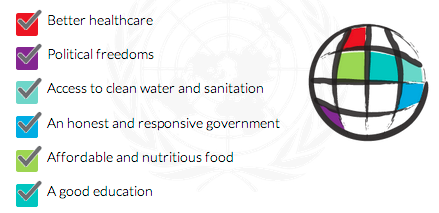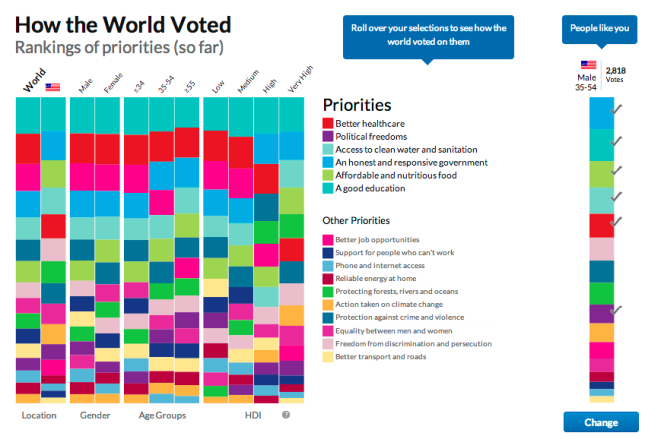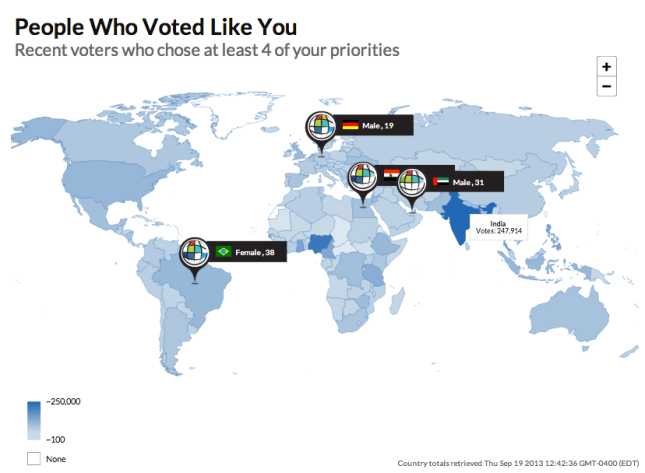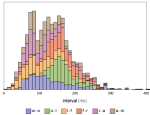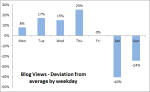The global Coronavirus pandemic has caused a series of dramatic changes in markets, economy and policy over just a few weeks.
The known case counts have been tracked and published widely. It is a stunning demonstration of the power of exponential growth.
Mathematical tracking and modeling can help to predict and visualize the near-term and thus inform policy, similar to how meteorology relies on computer model forecasts of weather events.
I’m writing this on Sunday, Mar-15. Let’s look at the data of last few weeks and how the pandemic changed qualitatively. Underlying data comes from this GitHub repository of the Johns Hopkins CSSE.
8 weeks ago (Jan-19)
The Coronavirus outbreak originated in Wuhan, China about 8 weeks ago (mid January). The number of confirmed cases first exceeded 100 new cases on Jan-21. China imposed drastic lock down measures: On Jan-23 Wuhan city and on Jan-24, another 15 cities were shut down, putting 60+M people under lock down. Nevertheless, the number of confirmed cases continued to grow strongly for another 3-4 weeks, from under 1,000 to 70,000+ by Feb-16.
Here is the number of confirmed, active and recovered cases in China over the last 7 weeks.

Confirmed, Recovered and Active Cases in China over last 7 weeks
Active = confirmed – recovered – deaths. Although growing to about 3,000, the number of cases resulting in deaths does not change these graphs qualitatively.
It’s worth noting that the drastic lock-down measures were imposed at the beginning of the above timeline. This shows that even extremely drastic measures have a 3-4 week delay until they produce results in bending the case graph.
For the first 5 weeks (until Feb-23) there were hardly any confirmed cases outside of China.
Let’s look at the qualitative changes over the last 4 weeks.
4 weeks ago (Feb-16)
Two trends start to take shape:
- The daily increase in new confirmed cases is shrinking dramatically
- The number of recovered cases is growing exponentially (although at slower rate than the original confirmed cases)
As a result, the number of active cases begins to level off, peaks around 58,100 on Feb-17 and then starts to fall.
This is good news, as it demonstrates that the outbreak can be stopped and reversed. However, by this time it has begun spreading all over the world.
3 weeks ago (Feb-23)
China is still adding new cases, but at a slowing pace. On Feb-23 there are just over 77,000 confirmed cases, only a 10% increase from 1 week earlier. The recovered cases are growing faster than new cases, hence the active cases go down (first time under 50,000 on Feb-24).
Meanwhile, confirmed cases all over the world outside China are taking off, reaching nearly 2,000 by Feb-23. Italy has 155 confirmed cases and records the first 3 deaths.

Rest of world confirmed and active cases
2 weeks ago (Mar-1)
China has the outbreak under control:
- The confirmed case count is just under 80,000. It will only grow another 1,000 for the next 2 weeks (81,003 as of today Mar-15).
- There are more recovered cases (42,162) than active cases (34,898).
If China can keep up the lock-down measures, this is fast going in the right direction.
Outside of China the situation escalates quickly. By Mar-2, the confirmed case count for
- World (without China) exceeds 10,000
- Italy exceeds 2,000
The case counts in Italy show no signs of slowing down. The increase for the first time is greater than 300 new cases per day. In fact, today (2 weeks later) the increase has exploded 12-fold to 3,590 new cases in one day!
1 week ago (Mar-8)
For the first time, there are more active cases outside of than in China. Active cases on Mar-8:
- World (without China): 24964
- China: 20335
Moreover, China’s active case count continues to fall, while the world’s active cases grow exponentially.

Total confirmed cases in China and rest of world
There are very few countries (South Korea) which appear to be able to follow China’s path of controlling an epidemic in their country once it exceeds hundreds of cases.
South Korea’s increases are beginning to slow down, and Italy (7,375) surpasses South Korea (7,314) to rank highest in confirmed cases outside China.
Most other countries in the Top 10 confirmed cases at this point are seeing exponential growth with no sign of slowing down. What’s worse, they are only now beginning to implement lock-down measures. The WHO declares the coronavirus outbreak a global pandemic on Mar-11. That same day, Italy shuts down and closes all commercial activities, offices, cafes, shops. Only transportation, pharmacies, groceries will remain open. As we have seen, even if these measures were to be equally successful as in China, it would still take at least 2-3 weeks (i.e. end of March) before the active case load would flatten and peak out.
Today (Mar-15)
Today marks the first day with more confirmed cases outside (85,308) than in China (81,003). While 4 weeks ago China had 99% of all cases, it now has less than 50% of worldwide cases.
Just two days ago (Mar-13), Italy became the country with the most active cases (14,955), ahead of China in second place (13,569).
In this coming week, thanks to its continuing fall of active cases, China’s rank in active case count will drop behind several other countries like Iran, Spain, Germany, France, and the USA.

Active case in China and rest of world
What used to be a China problem is now a world problem. China has it under control. Most other countries are out of control.
Italy vs. USA

Confirmed Cases in Italy, USA and California
Source: Twitter, @sonyaharris_
This shows how similar the initial phase of exponential increase is, with different countries or states behind by a fixed number of days. (Here USA is 11 days behind Italy, CA is 7 days behind the entire US.) Without any drastic differences in interventions and with similar levels of testing, this table easily predicts the approximate number of confirmed cases. For example, the US will have 20,000+ confirmed cases by around Mar-25, with CA alone exceeding 20,000 cases by Apr-1.
Addendum
Summary of qualitative changes by timeline:
- Jan-23: 600 confirmed cases, with 400 new on that day; Wuhan city shuts down
- Feb-17: China active cases peak at 58,108 (3.5 weeks after shutdown).
- Mar-1: China confirmed cases level off at 80,000. Over next 2 weeks, adds only ~1,000 more. More recovered cases (42,162) than active cases (34,898).
- Mar-2: Rest of world > 10,000 and Italy > 2,000 confirmed cases.
- Mar-8: More active cases (24,964) in rest of world than in China (20,335).
- Mar-13: Italy has most active cases (14,955), ahead of China (13,569).
- Mar-15: More confirmed cases (85,308) in rest of world than in China (81,003).
- Last 4 weeks, China added ~10,500 confirmed cases.
Rest of world added ~10,200 just yesterday!
Model Estimates (Source: Medium article with Wuhan timeline analysis):
- Number of actual infections about 25x that of confirmed cases
- 3-4 week delay between lock-down measures and peak of active cases
(more with less aggressive lock-down) - Peak active cases about 100x (~60,000) the confirmed cases at lock-down (600)
- Final confirmed cases level off at about 100-150x the number on day of lockdown
- Early on, the number of actual infections is about 800x the number of reported deaths.
- A single day of delaying drastic measures can increase confirmed cases by ~40%
(Optimistic) Predictions for the US as of 3/15:
- Case counts: 3,806 confirmed, 3,664 active, 69 deaths, 73 recovered.
- Estimated 55,200 (800x deaths) – 95,150 (25x confirmed) actual cases;
we have between 50-100k actual cases and no severe lockdown measures in place yet! - Even if we locked down now (3/16) as severely as in Wuhan:
- We would still expect another 3-4 weeks of active case growth with peak at ~360,000
- We would expect a total of ~500,000 confirmed cases by ~ Apr-8
- If we wait just one more day (3/17), make that ~700,000 cases (40% or 200,000 more)
If we wait two more days (3/18), the total doubles to ~1,000,000 cases
- Assuming 1% fatality, this puts us at 5,000-10,000 deaths.
I’m no medical expert, but all I’m reading recently points to the actual numbers trending far worse than the above optimistic scenario predictions. Even the CDC has floated predictions of final US deaths ranging from 500,000 – 1.7 million in the next 12-18 months. A million people in the US could die from this!! Not sure why anyone would still brush this aside as no big deal. Statements made reflecting such attitude will not age well.
Addendum 3/17
The case numbers in this pandemic change very rapidly, as do the respective rankings. Here are some more observations and predictions for the United States:
Observations:
- Cases ~200,000 confirmed, 8,000 deaths, 83,000 recovered and 109,000 active
Ranks:
- Confirmed cases: China, Italy, Iran, Spain, Germany; US (8th)
- Active cases: Italy, Spain, Iran, Germany, China ; US (8th)
- New cases: Italy, Germany, Spain, US (4th), Iran
- Deaths: China, Italy, Iran, Spain, France, US (5th)
- New Deaths: Italy, Spain, Iran, France, US (5th)
Relative Growth:
- US used to be 11 days behind Italy’s total numbers, now (3/17) only 10 days behind, gap closing (see factors below)

Active cases for Italy and the US (actuals and exponential trendlines)
Predictions for the US:
Case counts:
- Estimated Confirmed 28,000 by 3/22 ; 221,000 by 3/29 (from best-fit exponential trendline of last 14 days)
Ranks:
- Tomorrow (3/18) the US will have more active cases than China!
(China will be 7th behind France and the USA) - By next Sunday (3/22) US will be top ranked in new cases.
- By end of March the US will be top ranked in active cases.
Contributing factors:
- Population longer in denial, partly due to politicized atmosphere
- Lock-down measures later in case growth and less drastic (each state individually)
- US nearly the size of all EU, about 4x Germany or 5x Italy
- US late in testing; today (3/17) not even all hospital cases get tests (delays actual numbers)
- When tests become more widely available, numbers will grow at faster rate than model forecast
- Italy ahead by 10 days, but last 4 days near linear growth (i.e. at inflection point) and
recovered (and 1-6% death) cases will reduce active case count
This pandemic used to be a China story until early March. Now in mid March this is a European story. By end of March this will be a US story.